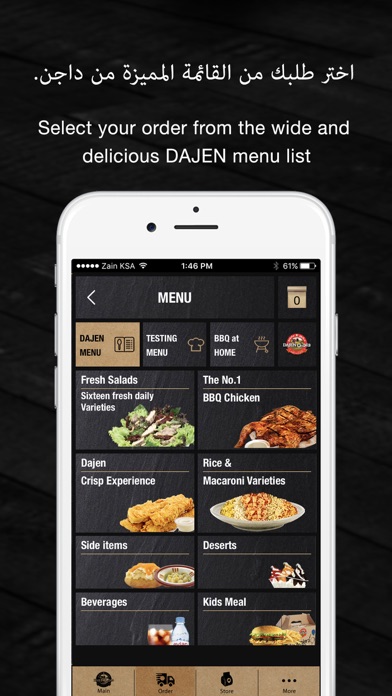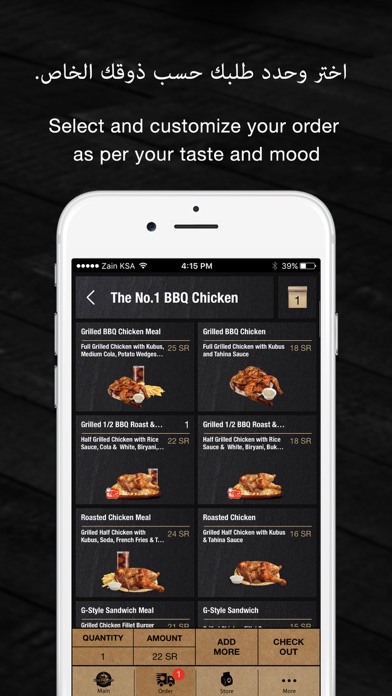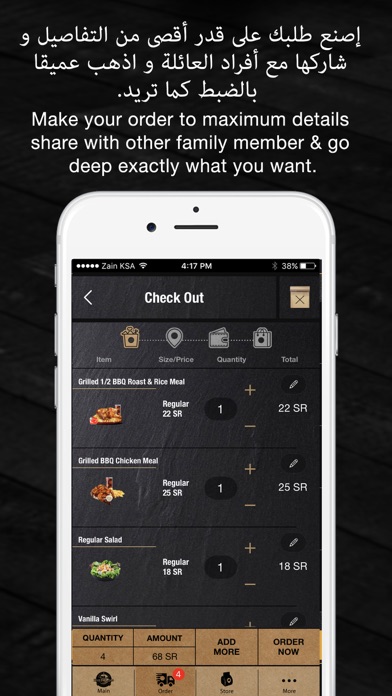DAJEN Restaurant has become more accessible than ever before, becoming more reachable than ever before in all aspect. Installing the DAJEN Restaurant Chain Home Delivery App in your mobile phone will now give you the easiest way to place your Order. having the bests features and advance technologies in the F&B industry to ease our values guest / customer experience to place their order, whether it be for Pick-up or Home Delivery Service from anywhere around the Central Region, or even use the App to order for dine in.
Having DAJEN Restaurant mobile Application in your phone, you will be able to order your favorite menu item by choosing what you desire from our delicious and affordable product menu.
Special features that are available in our Home Delivery App are: from the time that you place your order, you can track the orders progress all the way to delivery, further, placing your order using the DAJEN Restaurant App allows you to make your order at your ease. The App gives you the exact map as well as the GPS location to the nearest DAJEN Restaurant stores for dine in, Pick-up and Home Delivery’s. The App will connects to all Social Media accounts of DAJEN Restaurant information, giving you advance access to news, update and offers.
Thank you for using our App! To make our App better for you, we bring updates to the App store regular. Every update of our App include improvements for speed and reliability
How the DAJEN Restaurant mobile App order and pay functions
1. Created a DAJEN Restaurant profile to easy access to your saved info and recent order and favorites saved.
2. Click “Order” option on the Main Screen of the Application.
3. Select from delicious and affordable food category to order: just like in the store, you can choose certain items regular or spicy as you wish. To add more quantity click “+”
4. After choosing the desired food item, click “add to basket” bottom to include it on your summery of your order including the price of the product.
5. Click “Order now” and the system will give you list of DAJEN Restaurant stores nearest to your location. Choose the store you want to dine-in, pick-up order from or Home Delivery from and pay the way you like.
6. Click “confirm order” the system will give options to add this order to your favorite list.
7. Proceed to store on the time specified on the Application for pick-up or Dine in orders or set your Home Delivery order delivery time.
8. Track your order from time to time using the App special features, whether Pick-up, Dine in or have your order by Home Delivery, finally enjoy the meal.